Hi you guys! I am
so sorry to have taken so long to reply. I'm producing/mixing 4 separate records concurrently at the moment and things have been hectic. Good hectic. But still hectic.

First: Ron's reply above is excellent. Thank you Ron! One thought I have is that I would always multitrack, given the option - it gives you much more control, and I personally think that we should be exerting as much control as possible over the material we're putting out into the world. That said, a good board mix does have its charm too. I would experiment and see what works best for you.
Here's how we record Shannon's shows:
OK, so have you seen the little page I wrote up on how we do Shannon's live PA setup? Click
this link if not, and scroll down to the second picture, which shows the mixer - I'll use that as a visual reference.
So: Shannon's keyboard is in input 1, and her vocal is in input 2. And you'll notice that we are running a single mono output, from the R channel of the main outs. (This plugs into our little powered speaker.) And, indeed, all the channels are panned to the right, so that all the energy from each channel is going directly into the single output that is feeding our speaker.
So far so good. Now, here's how we change things for recording - it involves splitting out our two inputs:
1) We pan the vocal (and only the vocal) to the center. This means that the vocal (and only the vocal) is now coming out of the L main out as well as the R.
2) We run a 1/4 cable from the L main out to the first channel of our Apogee Duet (which is a killer piece of gear).
3) We interrupt the keyboard input with a Y splitter. Specifically, we interrupt it with a
TS (mono) 1/4" female to dual TS (mono) male Y splitter.
Like this. It's very important that you not get a TRS-to-dual-TS cable, aka a stereo-to-dual-mono cable - it may not work properly. Anyway, by "interrupt," I mean that the signal path from the keyboard now goes like this: keyboard => Y splitter => mixer channel #2 input. This leaves the other half of the Y cable dangling, with the keyboard signal going into it - we plug this into the second channel of our Duet.
4) We also have a Zoom H1! Best $99 we ever spent. I set it up on its little tripod behind Shannon. This is our audience mic.
The Duet is plugged into my laptop, on which I'm running a stripped-down install of Pro Tools. Basically just the software and a couple desert island plugins. 10 minutes or so before showtime - whenever I happen to be near the performance area and thinking of it - I hit record on both Pro Tools and on the Zoom (not simultaneously).
When the show is done, I plug the Zoom into my laptop's USB. It shows up as a little hard drive. I go into its folder and find the stereo WAV file I just recorded, and drag it into Pro Tools. Pro Tools imports it and sets it up on its own track. Then all I have to do is drag it into alignment with the two Duet tracks, and I'm ready to mix! Then I immediately delete the recording from the Zoom's folder and empty the trash, so it's empty again and ready for the next evening's recording.
It works amazingly well. The biggest thing, of course, is to record at 24bit and be really conservative with your input levels. My inputs are peaking at like -15dBFS. You can turn stuff up in Pro Tools no problem - but if you clip your input one time your recording can be ruined.
Another note: we record a lot of shows to make a live album. We've done this twice now, and each time we recorded 10+ shows on the second leg of tour. Each time it ended up that there were 4 or 5 nights that stood apart from the rest of the pack performance-wise, and we ended up choosing individual songs from those nights. And then we splice the applause from the biggest show of the bunch into the applause spaces between each song - preferably an indoor show, because it sounds a lot bigger. Let's just keep everything super real between us here on the forums, eh?

Also, I only use the audience mic for the between-song applause and ambience. Once each song starts it's faded out and I'm using reverb. This is because inevitably someone will cough or rustle during each song, and the performance spaces are typically intimate enough that the Zoom picks this up. Also, because the Zoom is behind Shannon, her voice sounds weird on it. So for multiple reasons, I just go with the direct signals for the actual songs.
If you're curious what a recording done in this fashion sounds like, you can hear our recording of last summer's tour
here.
Let me know if you have any follow-up questions, and I'll try to address them more quickly this time!
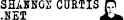

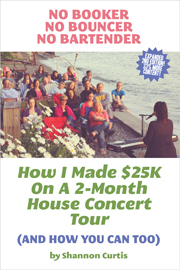

 If you have a good live mix, a single source recording will capture your performance better, and will give you less to think about later.
If you have a good live mix, a single source recording will capture your performance better, and will give you less to think about later.
